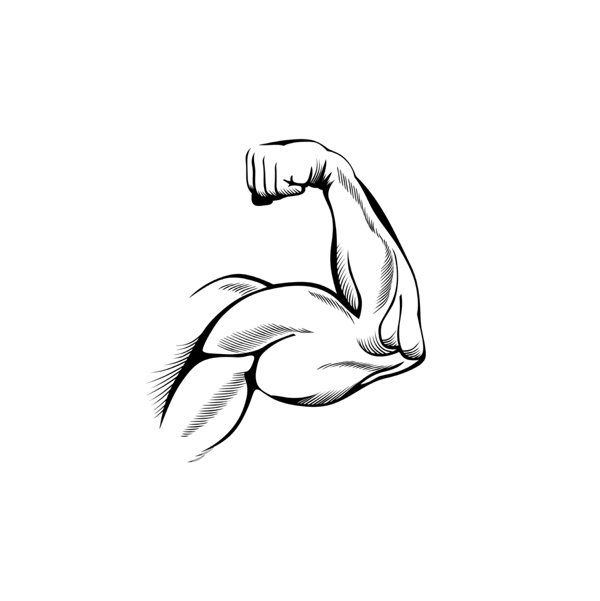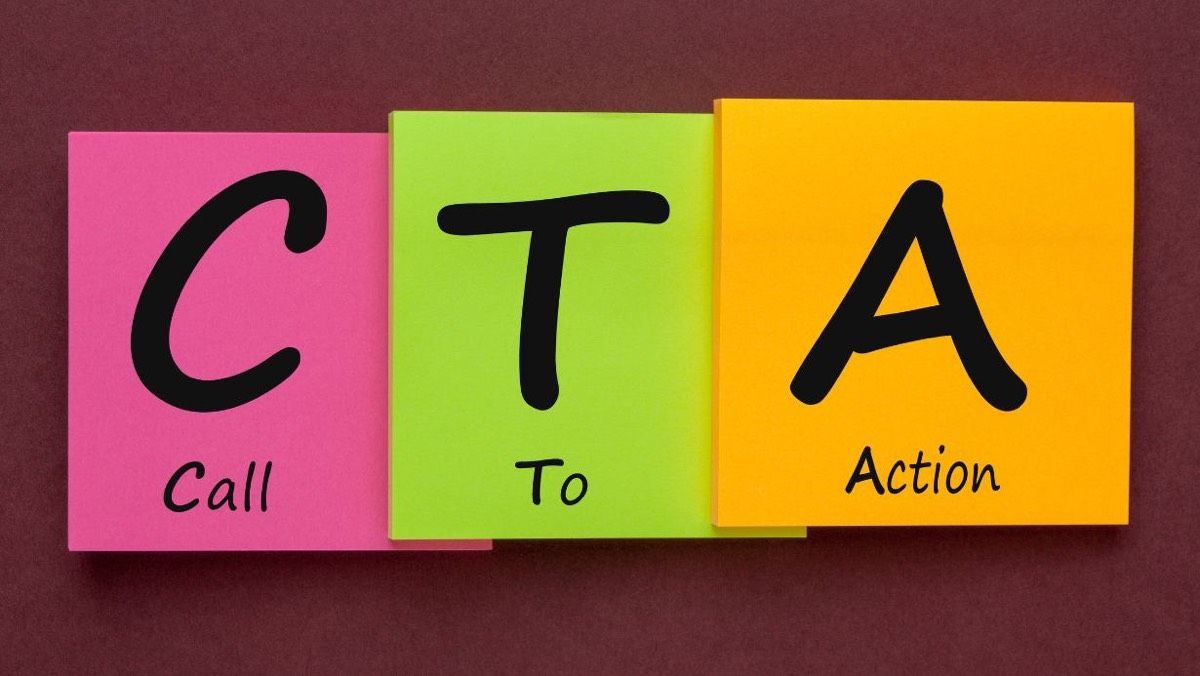How to Leverage Google to Market Your Business
When it comes to search engines, Google is undoubtedly the market leader with almost 75 percent of the net share, but Google has become so much more than just a search engine. Today, Google has business tools that can help you get organized, collaborate more effectively, and get found online.
Why not take full advantage of all Google has to offer? Especially since many of them are free. Here is a gaggle of Google tools you may want to consider!
Google My Business (GMB)
Have you ever noticed featured businesses when you search for something local in Google – businesses in a callout box at the top of a search or featured with a pin in the Google map that pops up? You might see it if you search something like “dry cleaners in Berks County.”
That’s a result of using Google My Business, and it doesn’t cost you a dime to use it. To take advantage of this feature, you simply need to claim your “ Google My Business” listing. Once you claim it, encourage your customers to write a review by searching for your business name on Google, and then clicking the [Write a review] button.
Google+ Business Pages
The jury’s still out on the effectiveness of Google+ as a social media platform, but based on the size of Google’s reach, it probably makes sense to create a Google+ pageeven if you don’t post very often.
The exception is if you have a local business. In that case, Google+ becomes more critical. If you’ve set up a Google My Business Page, you’ll have to have a Google+ account, and your My Business listing will include a link to your business’ Google+ page.
So it makes sense to spend a little more time keeping your page active and up-to-date, and if you notice a fair amount of activity on your Google+, adding a +1 share button to your website could help your site rank better.
Google Search Console
If you want to have an effective website, it’s important to pay attention to your existing traffic, so you can determine how your current visitors are finding you. Google Search Console, formerly known as Google Webmaster Tools, will analyze how robust your website is within Google, help analyze your existing search traffic, and send you alerts if it sees anything that could prevent your site from being found in searches. To get started, you need to set up a Google Search Consoleaccount.
Google Analytics
You won’t know how well your website is working unless you take a close look at the statistics to see what’s going on – things like how many people are visiting your site, how much time they are spending on various pages, how many are new visitors, etc. Google Analytics, while it doesn’t replace marketing analytics, can help you understand how people are finding and navigating through your site, and which pages they find most interesting based on the average time spent.
Google AdWords
Google Adwordsis not a free tool (far from it!), but it can give your ranking a jumpstart and help you plan your organic search strategy by determining the best keywords for your target market. The cost of ads depends on how competitive your keyword is, how well your ads are in harmony with yuour website messaging (known as your “quality score”) and other factors. You only pay when visitors click on your ad, hence the term “pay per click” to describe this advertising methodology.
Google Trends
Keywords are crucial to SEO, so you want to make sure that you’re making smart keyword choices. In addition to Google AdWords, you can use Google Trends. This tool evaluates the popularity of certain terms, compares them with other keyword variations, analyzes how their popularity varies, and shows you related keywords.
For example, if you’re debating between two keyword variations for your current blog post title, Google Trends can show you which one is getting more searches.
Google News
The 1982 song Dirty Laundry by Don Henley may not have painted a pretty picture of the media, but the truth is that news sells. What if you could capitalize on that? You can! Using the popularity of a news story to help amplify your message is called Newsjacking, and Google Newsallows you to search for news that may have newsjacking potential.
Google YouTube
Did you know that, as of March 2018, YouTube is America’s most popular social media platorm? Yes, even more popular than Facebook according to the Pew Research Cente r. Video has become very popular with online users. More than one billion users spend hundreds of millions of hours on YouTube, which has been a Google product since 2006. As a marketer you don’t want to miss out on the power of this tool.
Google AdSense
If you’ve gone onto YouTube, you’ve probably seen the short ads at the beginning of a video. This is Google AdSense at work, but it goes beyond YouTube. If the audience for your blog, website, or video channel matches the audience of an advertiser, AdSense can include their ad, and you can get paid for hosting the ad.
Google Suite
Whenever you can collaborate more effectively with your team, it’s a coup for your business. With Google Suite, projects are saved automatically and can be accessed online by multiple people across different devices to simplify information sharing and collaboration.
Google Suite offers Google Docsfor Word documents, Google Sheets for excel
spreadsheets, Google Slide s
for PowerPoint presentations, and Google
Formsfor collecting simple survey responses.
Google Drive
You can store up to 15 GB of photos, documents, designs, videos, etc. on the cloud and share them with others for free with Google Drive. This comes in handy if you’re trying to send a large image as an email attachment and keep getting an error that the file is too large to send or receive.
Google Alerts
Looking for more ideas for blog posts? Want to know if people are talking about your business, your competitors, or your products? You may want to set up Google Alerts, which allows you to monitor specific keywords or phrases online. You can have the results sent to you via email or RSS.
Google Voice
With Google Voice, you can manage multiple phone lines, create personalized voicemails based on who is calling, and transcribe voicemail messages.
Google Calendar
Have you ever missed an important meeting? Google Calendarcan help you keep track of your meetings and send you multiple time-phased reminders in advance. Plus you can share your schedule and send meeting invitations to others. Adding the Google Apps for Work allows you to schedule conference room times and check your coworkers’ meeting availability. Google Calendar is also an excellent tool for creating an editorial calendar.
PUTTING IT ALL TOGETHER
While you probably don’t need to use every Google tool available, it’s important to know what’s available and to determine what makes sense for your business. If you’re looking for more help with this or with any other online marketing project, give PMI a call at (484) 297-6395 or contact us online . We’d love to help you accelerate your business growth!

BERKS COUNTY OFFICE:
60 Commerce Drive
Reading, PA 19610
(484) 297-6395

LEHIGH VALLEY OFFICE:
6081 Hamilton Blvd, Suite 600
Allentown, PA 18106
(484) 838-6648
Power Marketing International, LLC
A Digital Marketing Agency for Advertising, Web Design, and SEO. Our Experts are Dedicated to Growing Your Business!