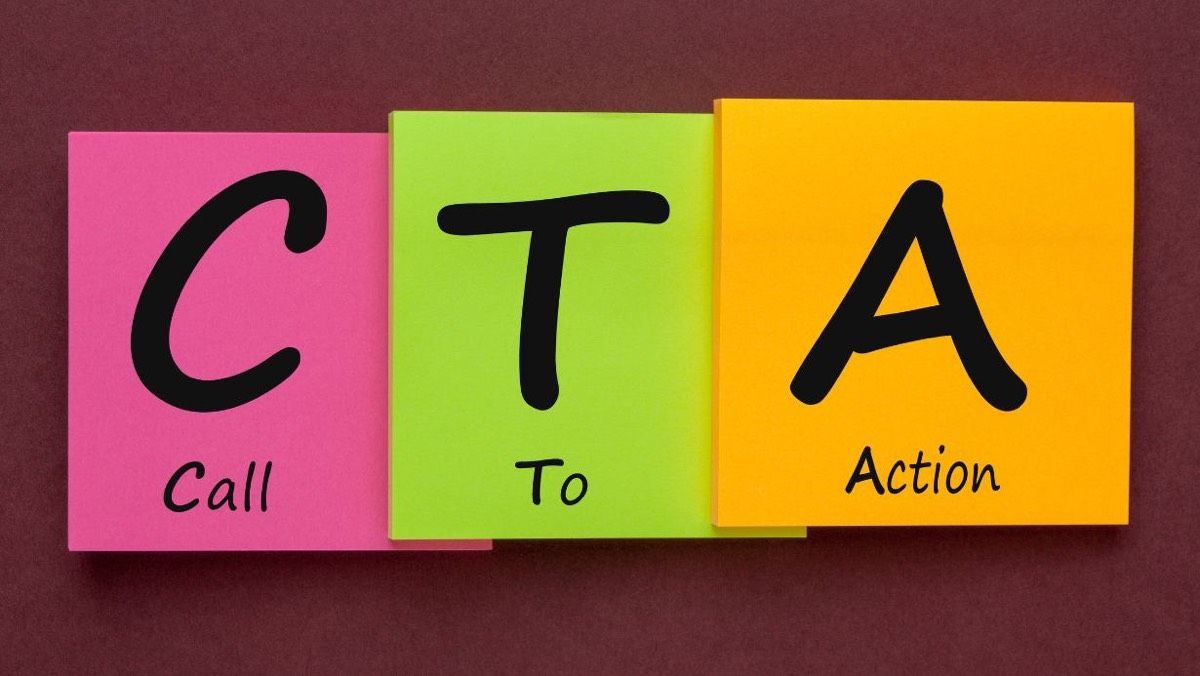Target Your Marketing with Facebook’s Customer Lifetime Value Tool
Every marketer knows the value of marketing and advertising to your target market. The more targeted you can be, the more value you will get from your efforts, and today’s technology allows for more precise targeting.
Facebook’s Customer Lifetime Value (CLV) Tool
One tool that marketers use to determine their target market is the Customer Lifetime Value (CLV or CLTV). CLV is the net value that you expect to derive from your entire future relationship with a customer. CLV goes beyond demographics and looks at factors such as how often a customer makes a purchase with you, how much they spend, the potential length of their relationship with you, and how much you anticipate they will spend over the span of that relationship.
Lookalike Audiences Created from CLV Data
Recently, Facebook added a new tool that creates lookalike audiences using customer lifetime value data. Customized audiences that do not include CLV data can only find people who are similar to all of your customers – not necessarily the most valuable ones . This is targeted marketing at its best, in which social media data is combined with formulas that estimate potential customer value using a model that is based on your most valuable customers!
5 Steps For Creating a Lookalike Audience
Here are five steps to create a more valuable lookalike audience using Customer Lifetime Value data:
#1 - Create customer data for an optimal match rate on Facebook
Before uploading your list of contacts to Facebook, it’s important to format it to maximize the match rate. The more fields you include in your list, the more data Facebook has to create the highest possible match rate.
Use either.CSV or .TXT formats to upload your customer file, and use every identifier that you want to match in a separate column. The County/Region field helps improve your match rate, so even if all of your customer data is from one country, include a country field.
#2 - Create a new custom audience on Facebook
Once your customer data is optimized for the maximum match rate, go into Facebook and create a customer file custom audience. This can be found in the “Audience Dashboard” under “Facebook Ads Manager.” Once you’ve uploaded your data (next step) into Facebook, Facebook will try to match the people on that list to their Facebook profiles.
You can create five core custom audiences in Facebook – customer file, website traffic, app activity, offline activity, and engagement. For this application, choose “customer file.”
#3 - Upload your customer data file and map identifiers
The next step is to upload the customer data file that you optimized for match rate (step 1). Once that’s uploaded, select the relevant identifier – first name, last name, email, phone number, etc. - for each column in your file. At this point, Facebook will retrieve and index your customer data against its existing list of users’ IDs, and the matches are added to create a custom audience for your business. This can take up to 30 minutes.
#4 - Create a Lookalike audience of your current customers
At this point, you can either create a lookalike audience or a campaign that uses your customer list custom audience. For this application, select “Create a Lookalike Audience.” The custom audience that Facebook created for you in step three should already be selected as the source audience.
All you have to do is choose the target country and size of your lookalike audience. You can choose from 1 to 10 percent, which creates a sample that represents 1-10% of the total Facebook audience size in the target country. If you choose 1%, it will be a smaller audience, but it will also be the closest match to your source audience of your customer data. Test different audience sizes.
The larger the list of contacts you uploaded, the closer the match to your source contact list and the better the quality of your lookalike audience. Experts recommend starting with a minimum of 1,000 contacts.
#5 - Use Facebook’s Customer Lifetime Value tool
The CLV is used as an additional identifier field when creating customer file custom audiences. You’ll find this by going to the audience dashboard and clicking on “Create Audience.” Then, from the drop-down menu, click “Custom Audience” then “Choose Customer File.” From there, you want to select the LTV option.
Follow the same steps outlined above to create another customer file custom audience with the extra step of matching the value column in your file to the CLV identifiers.
About Facebook's Audiences
There are three types of audiences you can choose at the ad set level: saved, custom, and lookalike audiences.
Saved audiences target people based on interests and behaviors and create a cold audience – people who are not familiar with your business.
Custom audiences include people who have engaged with your business via Facebook or your website and can be thought of as warm audiences – people familiar with your company.
Although lookalike audiences are cold contacts, they are created by using a source audience that you control to find potential customers who share similar characteristics to the contacts in your source list. Since it is a cold audience, lookalike audiences are best used in ads aimed at “warming up” individuals at the awareness stage.
Get Help With Your Social Media Marketing Efforts
As Social Media Marketing (SMM) continues to evolve, PMI will keep up-to-date on all the latest changes and tools. We can create your social media platform, including Facebook ads that attract new clients and help retain existing clients.
Also ask us about our Social Media Dashboard
, which we can set up for you so you have one place to control your key social media accounts.
Give us a call at 484-297-6395
or contact us online to learn more or to get started.
*This is a condensed version of the post entitled “ How to Use Customer Lifetime Value to Clone a Facebook Audience.”

BERKS COUNTY OFFICE:
60 Commerce Drive
Reading, PA 19610
(484) 297-6395

LEHIGH VALLEY OFFICE:
6081 Hamilton Blvd, Suite 600
Allentown, PA 18106
(484) 838-6648
Power Marketing International, LLC
A Digital Marketing Agency for Advertising, Web Design, and SEO. Our Experts are Dedicated to Growing Your Business!