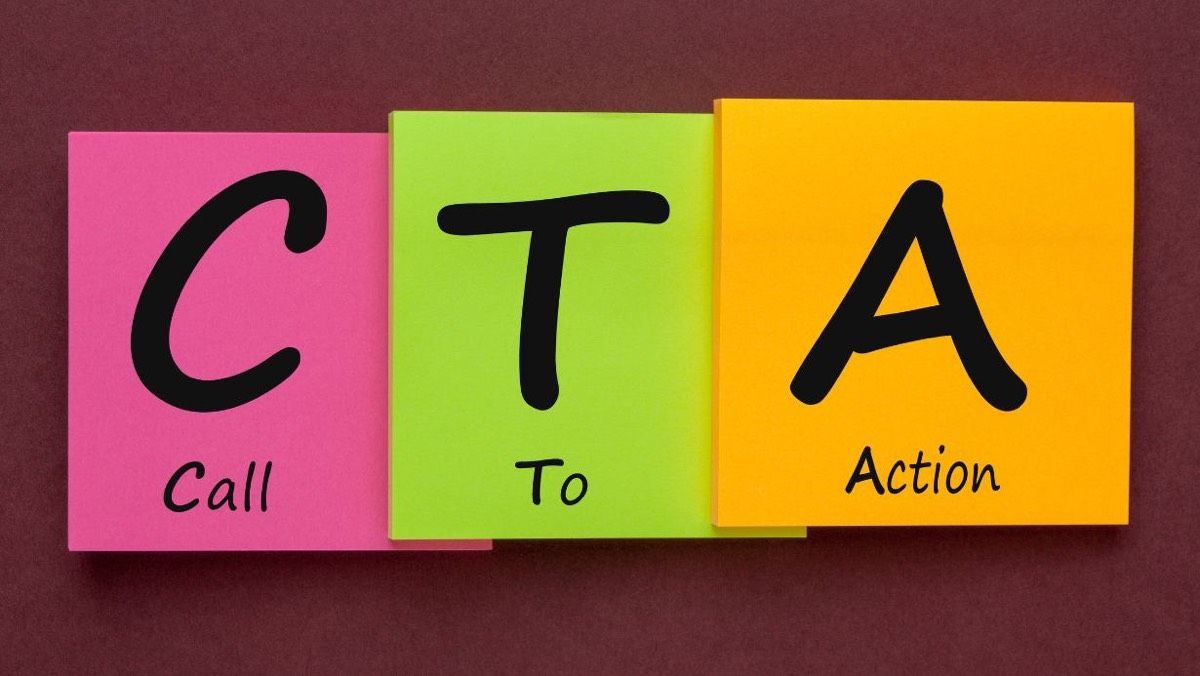Facebook Marketing: 5 Ways to use Facebook’s Embedding Tool
Facebook has a great new feature that allows you to embed posts from most Facebook pages or profiles onto your website or blog. It can be a great tool for your social media marketing strategy, and it’s very simple to use.
Here are five ways you can use this new feature to boost your social media marketing strategy:
1. Demonstrate Social Proof
Social proof is a psychological phenomenon that has been used by marketers for many years. Facebook’s new feature allows you to demonstrate social proof on your website/blog by embedding positive posts made on your Facebook page onto your website/ blog.
2. Quote Reference Sources
Create interactive material on your website/blog by sharing posts with interesting statistics or quotes onto your website/blog. You can also use this opportunity to share your post with the person quoted. Once your post goes live, share the link with the person you quoted, letting him or her know that you shared the post.
3. Extend the Reach of your Social Media
If you have a video you would like to post, consider posting it on your Facebook page first; then sharing the embedded post with the video on your website. This way, people can either like it from the embedded post or through your Facebook post.
4. Boost Social Media Engagement
Consider embedding your discussion post within your blog content for more exposure. This added exposure will most likely get more discussion on your Facebook post, which can be a great way to boost your EdgeRank on Facebook AND turn your website visitors and blog readers into engaged members of your page.
5. Show off your Best Facebook Content
Many bloggers like to show off their best content by adding posts such as “Best Posts of 2013.” Why not highlight your most popular Facebook posts as well? Create a post with your best Facebook content to show your website visitors and blog readers how engaging your Facebook page is, which could lead to more likes and more engaged Facebook fans.
The mechanics of Facebook Embedded Posts
To embed a Facebook post onto your website or blog, simply click on the drop-down arrow at the top right corner of the post. Click on “Embed Post.” A box will popup showing how the post will appear, along with the code to use. Copy this code and paste it where you want it on your website or blog.
A few things to keep in mind when embedding Facebook posts:
- The privacy settings used by the person who created the post will determine whether or not you can embed that post.
- You cannot embed public posts from within groups or comments on a Facebook post.
- Any embedded post from a Facebook page includes a Like button, so embedding posts onto your website or blog could help boost your number of fans.
- If you use embedded posts from someone else’s profile or page, your website visitors and blog readers could click through to them.
Need Help With Facebook Marketing for SMB?
If you need help with Facebook marketing for your small or medium business or non-profit organization, contact PMI online , or call us at 484.297.6395.
This article is based on a post by Kristi Hines entitled 6 Creative Ways to Use Embedded Facebook Posts .