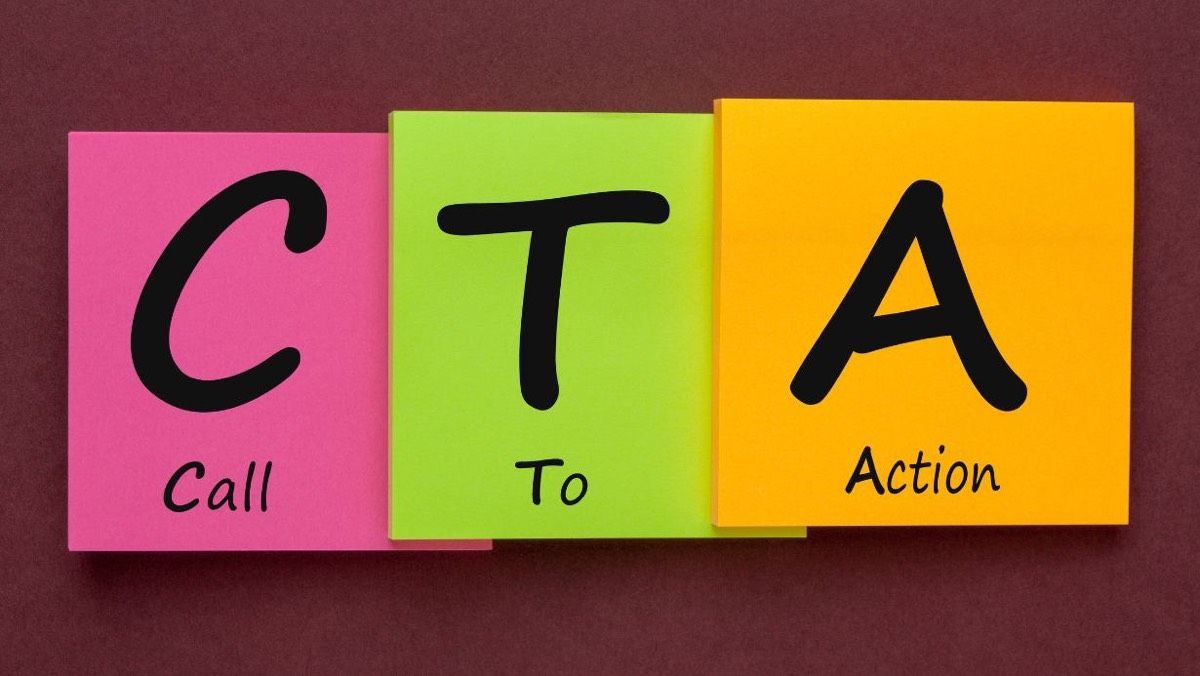The Ultimate Guide to Leveraging Google Reviews for Your Business

The Importance of Google Reviews
One of the most important aspects of a business's online presence is its reputation, and Google Reviews play a critical role in shaping it. Google Reviews give potential customers an idea of what they can expect when they engage with a business. Positive reviews can boost a business's credibility, while negative reviews can harm its reputation.
According to a survey by BrightLocal, 91% of consumers read online reviews before making a purchase or visiting a business – and you likely do the same. Furthermore, 84% of people trust online reviews as much as they trust recommendations from friends and family. These statistics highlight the importance of Google Reviews for businesses looking to attract and retain customers.
To create a system of capturing more Google reviews, follow these simple steps:
1. Set Up and Optimize Your Google Business Profile
2. Encourage Customers to Leave Reviews
3. Respond to Reviews
See below for details on each of the above steps.
How to Set Up and Optimize Your Google Business Profile
To start leveraging Google Reviews for your business, the first step is to create and optimize your Google Business Profile (formerly referred to as a Google My Business, or GMB, account). You can create a free Google Business Profile by following the prompts at https://www.google.com/business/.
Once your account is set up, you can manage your business's online presence on Google, including your reviews, contact information, hours of operation, services offered, and more.
It's important to optimize it by completing all the required fields and adding high-quality photos of your business. This will help your business appear higher in Google's search results and make it more attractive to potential customers.
How to Encourage Customers to Leave Reviews
Once your Google Business Listing account is set up and optimized, the next step is to encourage your customers to leave reviews. The easiest way to do this is to simply ask them. You can include a request for a review in your follow-up emails, on your website, or even in-person.
It's important to make leaving a review as easy as possible for your customers. Provide them with a direct link to your Google Business Listing page and give them clear instructions on how to leave a review. You can also offer incentives such as discounts or freebies to customers who leave a review.
▸ How to Quickly Get More Reviews with Less Effort
If you want to get reviews faster and easier than using a manual process, then you can use a reputation management system like the one offered by PMI to automatically request reviews using a list of names and email addresses you load into your own dashboard. PMI’s system also automatically follows up on unanswered review requests. For more information click here: https://www.powermarketinginternational.com/reputation-management-services.
How to Respond to Reviews
Responding to reviews is a crucial part of leveraging Google Reviews for your business. Responding to positive reviews can help build customer loyalty and strengthen your business's reputation, while responding to negative reviews can show that you value customer feedback and are willing to address any issues.
When responding to reviews, it's important to be professional and courteous. Thank customers for their feedback, whether it's positive or negative, and address any specific concerns they may have raised. If possible, offer a solution to any negative feedback and invite the customer to continue the conversation offline.
How to Use Reviews to Improve Your Business
Finally, it's important to use Google Reviews to improve your business. Analyze your reviews to identify common themes or issues that customers have raised and to use this feedback to make improvements to your products, services, or customer experience. By addressing customer feedback, you can improve your business's reputation and attract more customers in the future.
In conclusion, leveraging Google Reviews is a crucial part of building and maintaining a strong online reputation for your business. By setting up and optimizing your Google Business Listing account, encouraging customers to leave reviews, responding to reviews professionally, and using reviews to make improvements, you can build a strong online presence that will attract and retain customers.
Need Help Getting More Reviews?
Our Reputation Management System takes the drudgery out of requesting reviews and following up on unanswered requests. Request a free demo to see it in action, or click below for a quick overview.