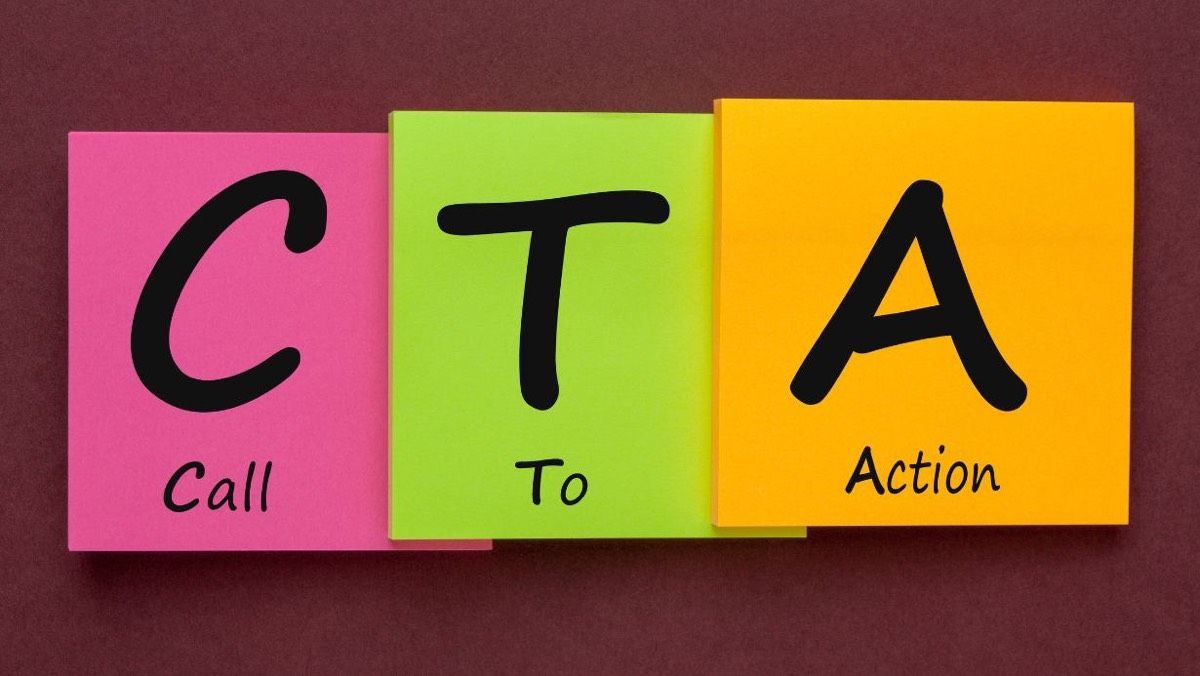Web Marketing Tools and Tips: Grow Your Users on a Shoestring Budget
Having a small budget (or no budget at all!) doesn’t mean it’s impossible to grow an online user and customer base. Large enterprises can pour big money into traditional and digital marketing to grow their users, but that’s not possible for most small businesses and starting entrepreneurs. Here are a few tools and tips for growing your users without breaking the bank.
Keyword Tool
Keyword Tool is a free alternative to Google Keyword Planner. You can use it to find out what your users are typing into the search box, giving you suggestions for creating the type of content your users are looking for.
SumoMe
SumoMe offers a suite of free and customizable widgets to help you grow your website’s traffic. They are easy to install and can help you with various tasks such as building your email list and displaying heat maps of your user’s actions.
AddThis
AddThis offers easy-to-use sharing buttons, but they also have tools to help you target your onsite audience and recommend content.
Attending
Attending is the easiest way to set up a page to promote and set up RSVPs for your free event. Make an event page quickly that looks great.
Hello Bar
We mentioned Hello Bar in our post about building an email list. But more than just building an email list, you can use Hello Bar to direct visitors to and page on your website.
Referral Candy
Referral Candy is a low-cost, low-friction way to add a refer-a-friend program to your online store. You set up the reward structure you want, and they automate and track the referral process.
CloudSponge
CloudSponge is an easy way to encourage users to refer your content to their friends. It allows them to connect to their contact lists so they don’t need to remember their friends’ email addresses.
Haiku Deck
Haiku Deck is fun-to-use presentation creation software available both for web and iPad.
IFTTT
IFTTT is an incredibly powerful tool that you can use to automate many of your online tasks. IFTTT stands for “If This Then That”, and this is exactly what their service does. You can create an IF Recipe to do something like “If I post a picture to Instagram, save it to my DropBox,” or “If I leave my house, send me a reminder to turn wifi off on my phone.” There are many prebuilt recipes, and you can easily create your own.
This post is based on an article by Kristyna Zapletalova — 33 Powerful Tools to Get the Most Out of Your Users